What is CSS Format?
Table of Contents
For starters, the full meaning of CSS is Cascading Style Sheet, and it is the function that determines how HTML elements should be shown on paper, screen, or in other media. With CSS, it is possible to save time on web projects, as you can control the layout of several web pages simultaneously, and store external style sheets in CSS files.
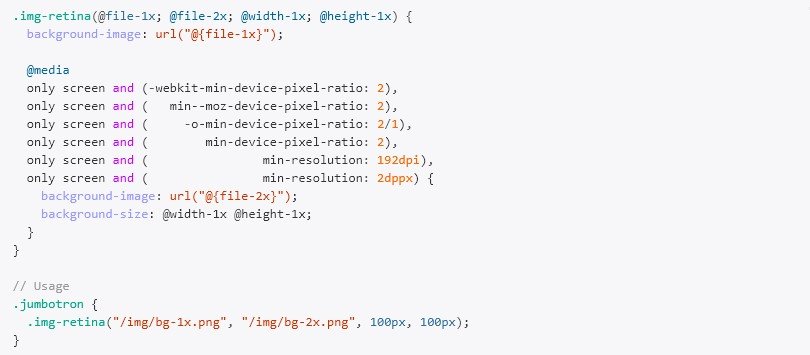
How to Format CSS?
There are different methods to format CSS, and you should know that formating does not influence how the CSS functions. It can be likened to finishing touches that the coder uses to make the project more visually appealing. There are different ways to format CSS, and the most common one is the Multi-line Format, and this is because it is the easiest to read. You could also find other methods such as the Multi-line Format with Indenting, Single-line Format, Single-line Format with Tabbing, Single-line Format with Indenting, and many different ways to format CSS style sheets.
What is HTML Format?
HTML is the abbreviation for HyperText Markup Language and is a method of coding web and email templates for text formatting. It also allows clear image representation with unique formatting options such as italics, bold, and underline. When it comes to creating documents that appeal to the World Wide Web, HTML is the commonly used language. It is a markup language that displays text and graphics more attractively and dynamically compared to plain text.
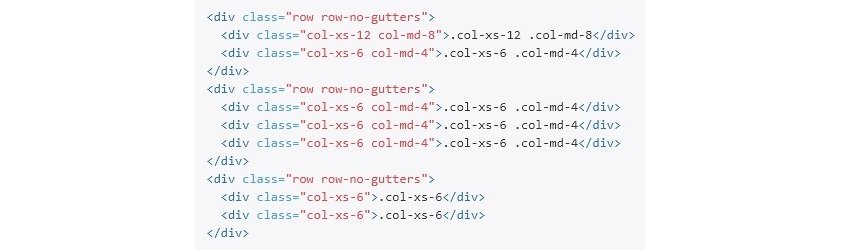
How to Format HTML?
With HTML, text formatting is a lot easier, and you can easily make edits as you do with text editing software such as MS Word. In HTML, you make use of angular tags <> to denote functions, and there are opening and closing tags required. For example, If I wanted to make a text bold, I will have to start with an opening tag <b> and then end with a closing tag </b> while the text will be between both tags.
What is JS Format?
A JS file is a JavaScript file that contains codes that are used to perform JavaScript instructions on web pages. It could be used to execute functions that create drop-down menus, validate form fields, open and close windows, or enable images to roll over. Most web browsers can open JS files in Windows, Mac, and Linux systems. But you will require a file viewer to be able to view it in Android systems.
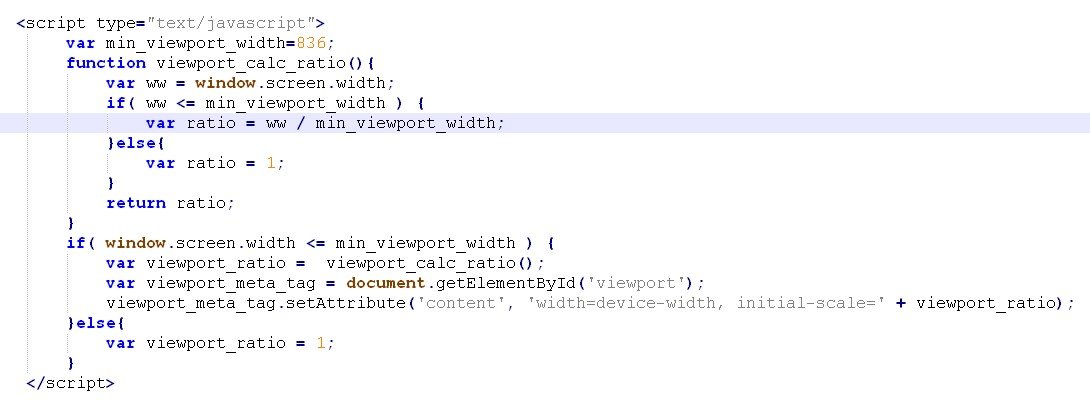
How to Format JS
You can make use of JavaScript for text formatting, where strings could be used to represent textual data. Multi-lines can also be useful in JS to embed expressions and include string interpolation features, but to do that, you will require an appropriate syntax to make the text readable. You could use JS for date and time formatting, number formatting, and to collate data.
What is JQuery Format?
JQuery is a free open source software designed to ease HTML Document Object Model (DOM), and also in CSS animation, AJAX, and event handling. A lot of websites use it as it makes it easier to move through documents, handle events, create animation, and in the development of AJAX-based applications. You could also make use of JQuery to create plug-ins in an already existing JavaScript library.
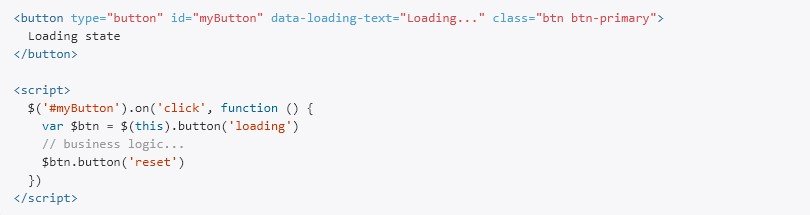
How to Format JQuery
There is a lot you can do with JQuery as it has a lot of real-life application that makes it highly useful. It is a superfast JavaScript library with numerous built-in functions that allows you to complete tasks efficiently and quickly. You could make use of it in Plugins, Ajax support, and animation, DOM manipulation, among others, all because it is easy to learn. Just so you know, the motto is “write less, do more.”
What is JSON Format?
JSON stands for JavaScript Object Notation and is a commonly used data format. It is an open standard file format that utilizes text that is readable by humans to transmit data objects that includes array data types and attribute-value pairs.
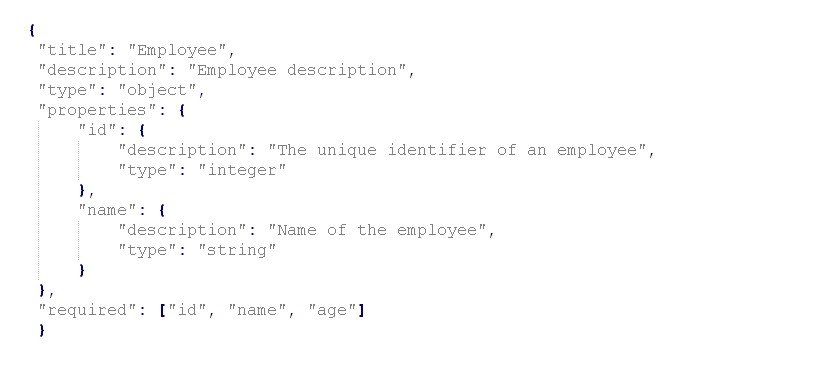
How to Format JSON?
The primary data in a JSON type format includes a number that could contain a fractional part or make use of an exponential. It cannot include non-numbers and would also include a string, boolean, object, array, or a null. You could also make use of white space, provided you use it close to syntactic elements.
What is JScompress Format?
Simply put, JScompress is a JavaScript compressor that makes it possible to compress all your JavaScript to 80% of the original file size without losing any of your critical data. There are many reasons why you may need to compress your JS files, and the common ones are to speed up download times and to limit the bandwidth usage on your website.
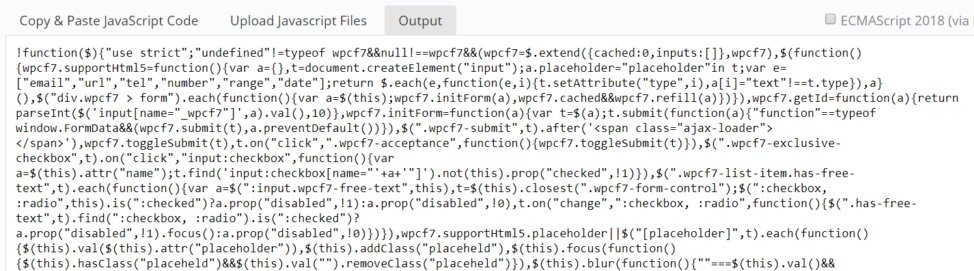
How to Format JScompress?
Formatting in JScompress is not all that challenging, and there are no special syntax or codes to embed. You could begin by eliminating the characters in whitespaces, and these include removing comments and other sections that are of no use to your visitors or web browsers.
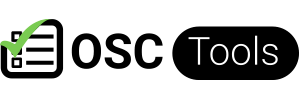
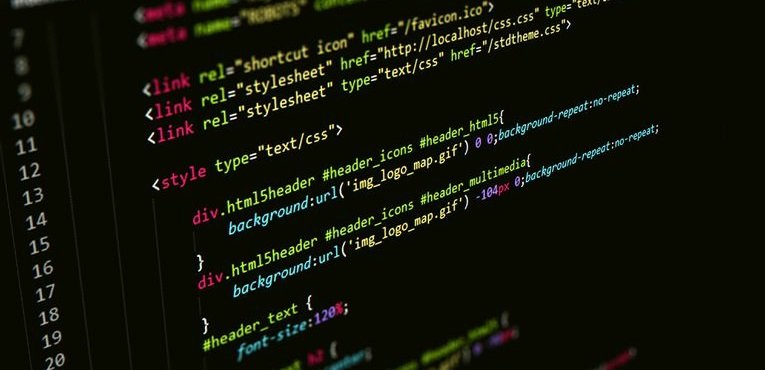




No Comments