In simple terms, we can define Jsbin as a website that allows you to share codes with others. It can be described as a learning tool that enables you to teach and experiment using web technologies. With Jsbin, you can do a lot, from hacking full source codes, watch other people code, and equally observe the effect on the system in real-time.
It is commonly used in teaching where teachers use it to educate students on HTML, CSS, JavaScripts, and how other web languages work. Jsbin was created with blood, sweat, and tears in Brighton, England, by Remy Sharp, and is entirely available freely since it is open source.
The original idea for the whole thing was borne out of a conversation between Remy and another developer when he needed help debugging an Ajax problem. It ought to have been built using Google’s app engine, but in the end, he opted for JavaScript, with a bit of JQuery, and LAMP to save finished data.
What Can Jsbin Do?
As you may already be wondering, there is a lot you can do, especially if you know how to use Jsbin. For starters, you can code complete information and save it in a URL, and then share it with others for them to contribute or to evaluate. Once you arrive at the homepage, you are greeted with an HTML edit sheet that prompts you to get started immediately.
When a URL is shared with your bin, your code and output can be viewed by others, plus they can equally copy and clone your work for their ideas, but this doesn’t in any way corrupt your original work. Students can make use of the browser to create web pages and see how their codes react in the output. Developers can also make use of it to isolate and replicate bugs that may be responsible for glitches.
Once they share this, anyone online can fix the code, which is automatically saved in a new URL, and then share it back with the original author of the code. Of course, before all this can happen, each code will have to be validated by the Jsbin validator to ensure all codes are in line with the JavaScript program.
How to Use Jsbin
First, to get started, you need to install Jsbin, and this requires an installation code followed by a configuration process. For stress-free installation, you should make use of Node with SQLite using the simple command – npm install -g jsbin – as this will automatically install all the dependencies for you.
You can also clone projects from Github, that’s if you are installing Jsbin for development purposes. Jsbin comes with a default configuration file, which you can use as-is, or configure to your specifications. But if you plan to run Jsbin from a subdirectory, you will have to change the URL host, Prefix, SSL, and static, so you can get total control of how the URLs are generated.
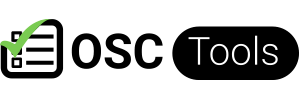

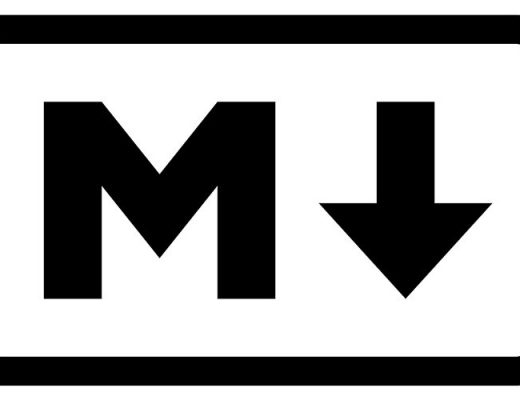
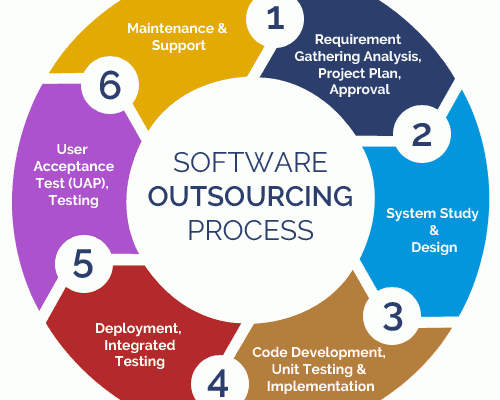


No Comments